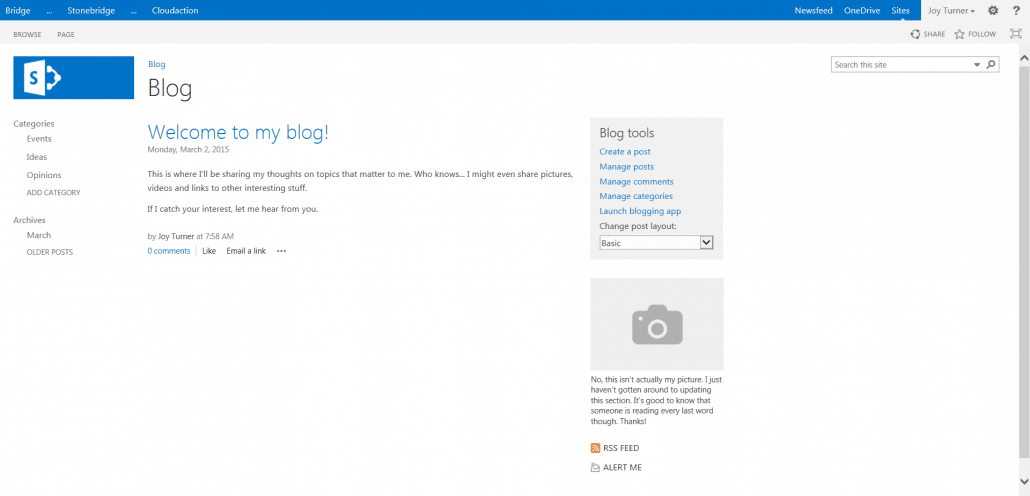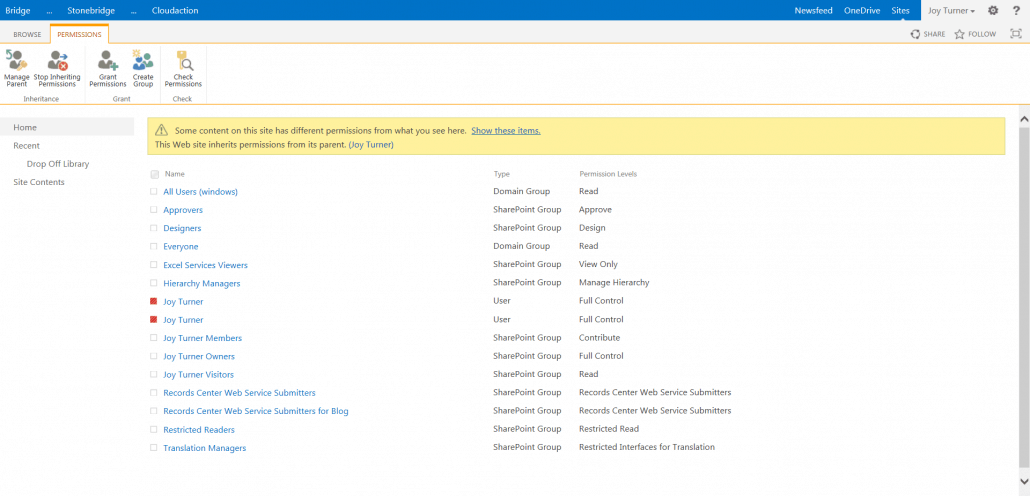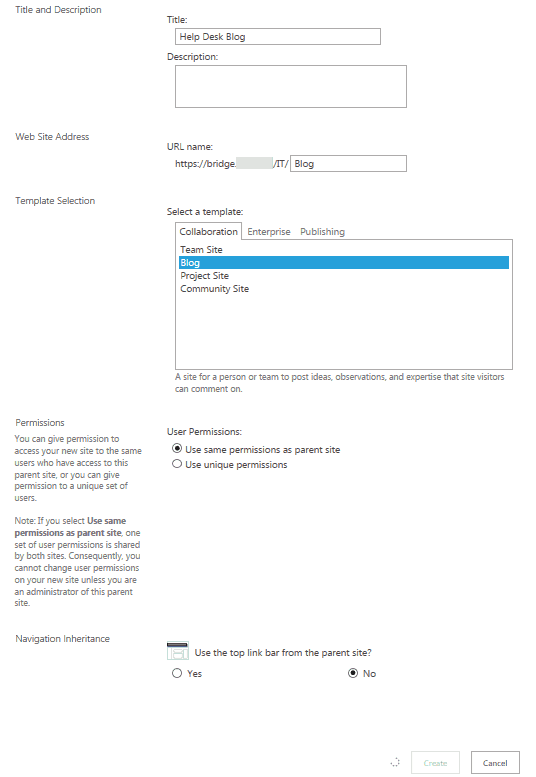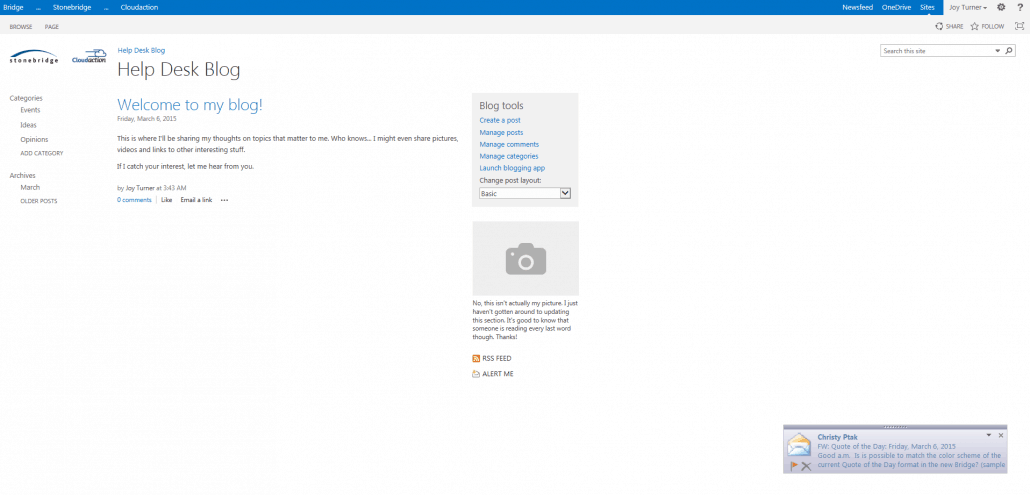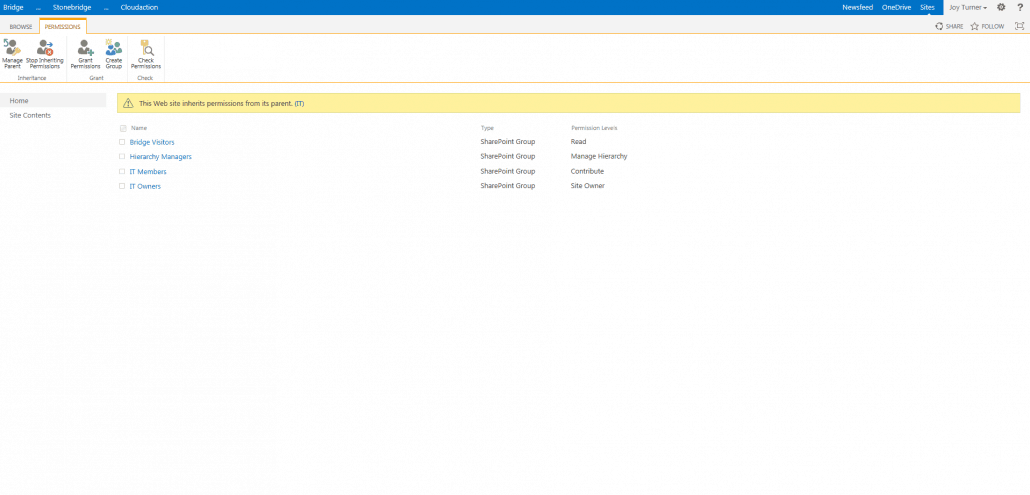The topic of “business social networking” came up recently on a call with an oil and gas client. The client – a mid-size midstream company – is interested in augmenting its enterprise content management (ECM) efforts, using its existing SharePoint platform, by integrating social media tools as a way to capture “tacit knowledge,” i.e., the valuable “corporate IP” it loses each time one of its seasoned employees retires. This client even talked about an idea to start an internal “YouTube” type project. And while they may not have settled on what tools they’ll use to retain their corporate IP, the fact that they were so clearly embracing social media as a viable solution was refreshing. And it is also in keeping with current trends in oil and gas – and in all industries.
The fact is, businesses today are trying to decide how best to integrate social media tools inside their firewalls. Some embrace it by creating company “social sites” and using it as a platform for their employees to collaborate and connect. Others ignore it by essentially leave the room anytime the term “social media” is mentioned (and then quickly lock down their servers, network ports and filters). The remainder simply heave a sigh of resignation, acquiescing quietly to its presence but unwilling to take action.
Over the last few years I’ve worked as a SharePoint consultant with companies in a broad spectrum of corporate environments. I’ve trained and counseled pharmaceutical companies, mattress retailers and even business teams in the space and defense industries. And I can tell you I’ve sometimes seen all of the above reactions occur simultaneously – in the same room, in the same discussion, at the same company!
That said, given the prevalence of social media in our personal lives, its continued application in the business world is only going to grow as an internal communications channel, especially as a means to capture tacit knowledge. And that’s another area where SharePoint comes in.
Internal blogs for capturing corporate know-how
SharePoint 2013 offers a wide variety of built-in social networking functionality, but most of organizations aren’t using it. Sure, we use the Team Site, lists and libraries, and maybe even surveys. But what about blogs as a way to capture corporate knowledge before it walks out the door?
I’m betting some of you just rolled your eyes! “Now you want me to blog about what I do?!” But hear me out. I’m not talking about writing down every minute detail of your day at work; I’m talking about capturing and sharing your ideas, the tips and tricks you and the people on your team use every day to get the job done.
Truth is, you and your colleagues know what works and what doesn’t work, who’s the best person to speak to about accomplishing certain tasks, who to call when you go on vacation, and so forth. You should blog those things! Do you get called by coworkers and asked the same questions repeatedly? Blog it! Write a paragraph or two about how to do the things you get asked about on a regular basis. Add keywords and tags to make it searchable. The pull of social media encourages people to share what you know, to document information you have in your head and put it out internally for colleagues to consume. Sharing what you know benefits the whole company. That’s the goal of business networking and of blogging in the workplace.
My Sites blog template
SharePoint offers a few different ways we can blog at work. My Sites has a personal blog template available. When the Blog link in the left nav is clicked, SharePoint creates a Blog site within your My Site site collection.
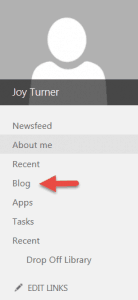
Once the Blog site is provisioned, the site opens. The web parts on the home page are designed to help you start personalizing your blog quickly and easily.
My Site blogs are intended to be shared with the company. The permissions are set for All Authenticated Users to have Read privileges. Content is searchable and findable.
There is also a blog site template available. This site is created from within an existing site collection. Typically the audience is that particular site’s team or department, but this is SharePoint, so we can customize the permissions to suit the needs of the blog.
In the screen shot below you can see that this blog was created for the Help Desk. This is a great area for the Help Desk team to share the things going on in the IT department. From email upgrade notices to software rollouts, there is good information available from the Help Desk that can keep colleagues up to date and informed.
As you can see, the permissions are currently set up for Visitors (non-Help Desk employees) to have read only permissions.
If the intent of this Help Desk blog was for information to be shared only with Help Desk or IT team members, then permissions could be easily modified to exclude non-IT/Help Desk employees.
Just like blogs in My Sites, all blog content is searchable and findable by those with the proper permissions.
Final thoughts
Corporate blogging is no longer merely a marketing exercise for presidents or vice presidents any more. It’s a readily accessible, internal communications platform that can be leveraged for the entire corporate community: the data suppliers and information consumers. Internal blogging allows us to share both “need to know” and “good to know” information with our colleagues about how we do what we do and what we’ve learned along the way. And it’s a way for each of us to add to the organization’s body of knowledge, to share lessons learned and to discuss, in a more social way than e-mail, the common path that we and our team members are traveling.